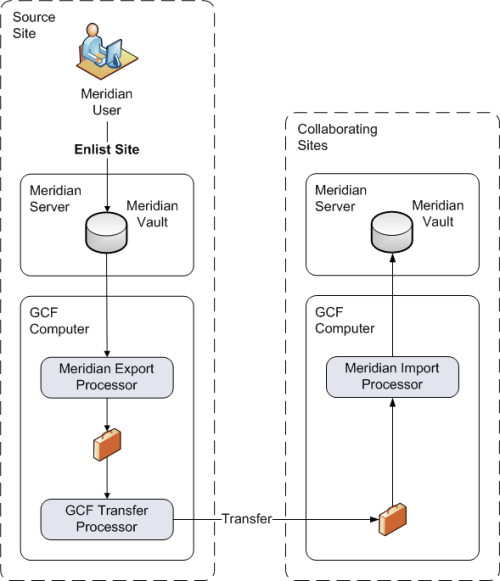
|
|
|
|
|
BlueCielo Meridian Global Collaboration Framework 2012 Administrator's Guide | BlueCielo ECM Solutions |
When a Meridian Enterprise user enlists a site for documents, the following steps are performed:
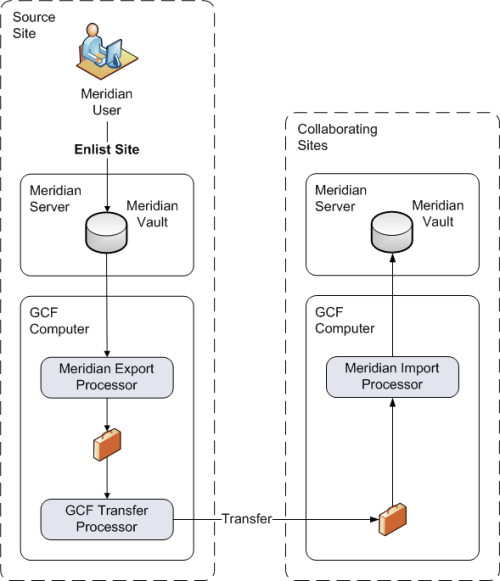
|
Copyright © 2000-2014 BlueCielo ECM Solutions |